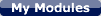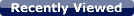Modules are essentially advanced bookmarks or categories that you can fill with your favorite videos from the video player.
You can create a module by hovering over the "My Modules" button and then clicking the "Add Module" link. Module titles can only contain text, numbers, and underscores. Once you have added a module you can then add any video tutorial accessible from the video player to that module.
To add tutorials to a module, simply click the check-box next to the desired tutorials, click the button labeled "Add Selected Tutorials to a module" and then select the desired modules and click the "Add to Module" link at the bottom of the pop-up box.
Close Window
You can add any tutorial that has a check-box next to it to a module. To do this, simply click the check-box next to the desired tutorials, click the button labeled "Add Selected Tutorials to a module" and then select the desired modules and click the "Add to Module" link at the bottom of the pop-up box.
Your module now contains the tutorials that you added. To access your modules and tutorials just click the "My Modules" button.
Modules are essentially advanced bookmarks or categories that you can fill with your favorite videos from the video player.
Close Window
The tutorials were successfully added to the module(s).
There may have been an error. Please try again.
You need to select at least one module and one tutorial before you can add a tutorial to a module.
Add selected tutorials to modules
Your Modules:
Check All / UnCheck All
Add to Module | Close Window